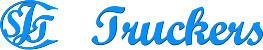Aktivieren eines PWM Pinns am Raspbery Pi unter Klipper
Will man den Lüfter des Raspberry Pi über einen deiner GPIO Pinns steuern, so muss man auf dem Ausgang PWM aktivieren und richtig konfigurieren.
config:
[mcu host] serial: /tmp/klipper_host_mcu
Raspberry Pi's have two PWM channels (PWM0 and PWM1) which are exposed on the header or if not, can be routed to existing gpio pins. The Linux mcu daemon uses the pwmchip sysfs interface to control hardware pwm devices on Linux hosts. The pwm sysfs interface is not exposed by default on a Raspberry and can be activated by adding a line to /boot/config.txt:
(verbinde dich per SSH mit der Raspberry Pi und schreibe
sudo nano /boot/config.txt
# Enable pwmchip sysfs interface
dtoverlay=pwm,pin=12,func=4
This example enables only PWM0 and routes it to gpio12. If both PWM channels need to be enabled you can use pwm-2chan:
# Enable pwmchip sysfs interface
dtoverlay=pwm-2chan,pin=12,func=4,pin2=13,func2=4
This example additionally enables PWM1 and routes it to gpio13.
The overlay does not expose the pwm line on sysfs on boot and needs to be exported by echo'ing the number of the pwm channel to /sys/class/pwm/pwmchip0/export. This will create device /sys/class/pwm/pwmchip0/pwm0 in the filesystem. The easiest way to do this is by adding this to /etc/rc.local before the exit 0 line:
# Enable pwmchip sysfs interface
echo 0 > /sys/class/pwm/pwmchip0/export
When using both PWM channels, the number of the second channel needs to be echo'd as well:
# Enable pwmchip sysfs interface
echo 0 > /sys/class/pwm/pwmchip0/export
echo 1 > /sys/class/pwm/pwmchip0/export
With the sysfs in place, you can now use either the pwm channel(s) by adding the following piece of configuration to your printer.cfg:
[output_pin caselight]
pin: host:pwmchip0/pwm0
pwm: True
hardware_pwm: True
cycle_time: 0.000001
[output_pin beeper]
pin: host:pwmchip0/pwm1
pwm: True
hardware_pwm: True
value: 0
shutdown_value: 0
cycle_time: 0.0005
This will add hardware pwm control to gpio12 and gpio13 on the Pi (because the overlay was configured to route pwm0 to pin=12 and pwm1 to pin=13).
PWM0 can be routed to gpio12 and gpio18, PWM1 can be routed to gpio13 and gpio19:
| PWM | gpio PIN | Func |
|---|---|---|
| 0 | 12 | 4 |
| 0 | 18 | 2 |
| 1 | 13 | 4 |
| 1 | 19 | 2 |